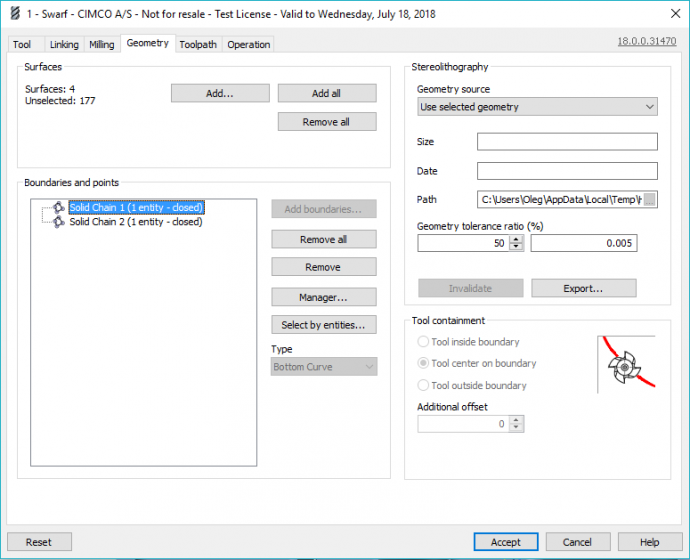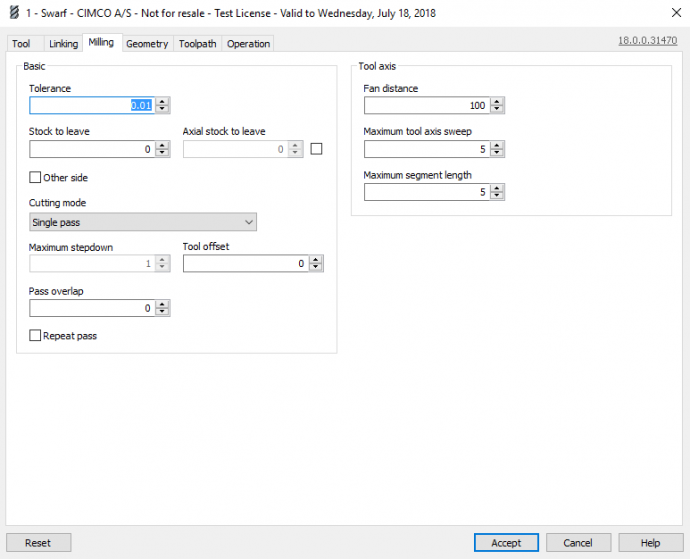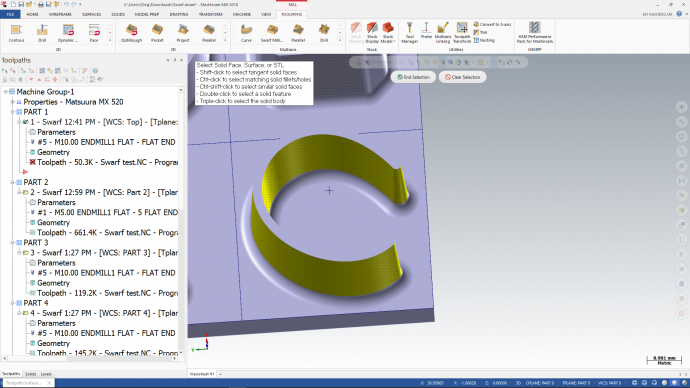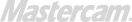In development: Swarf strategy
We are currently working on the Swarf strategy for HSM Performance Pack and expect to release it in the near future. Swarf is already available in beta mode. If interested in testing, you can contact our support team for instructions on how it can be enabled.
Our implementation of Swarf currently supports two modes:
- Contours mode. Requires bottom and top contours.
- Surface mode. Requires bottom, top contours and drive surface between them.
In Contours mode, synchronization between the selected contours is automatically created and a toolpath is generated. The direction of the toolpath is similar to that of the bottom contour. The direction of the top contour is changed automatically if it does not match the direction of the bottom contour.
Offset side can be changed by selecting the option “Other side” under the Milling tab.
When using Contours mode, Swarf will generate nice and smooth toolpaths in most cases. However, since the surface is not taken into consideration, gauges might be created against the surface. Synchronization of contours might also fail in situations where the selected contours are too complicated.
Surface mode solves the above issues by letting the user specify Drive and Check surfaces. Drive surfaces are normal machining surfaces used for synchronization between contours. The toolpath does not gouge against the contours and try to machine with the side of the tool. Check surfaces are used only for avoiding gouges and the toolpath is simply trimmed if the tool starts touching any of specified Check surfaces.
The Swarf strategy supports multiple cutting modes for generating toolpaths between bottom and top contours. These include, Single pass, Spiral, Morph and others.
We have created a demo part that can be used to test the Swarf strategy. Download it here (only available in beta mode).